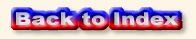My Review of Poser 6
 First, some background information: with the very messy release of Poser 5, Curious Labs took a completely different approach with the release of Poser 6. Instead of announcing it with great fanfare and sample renders, their announcement was almost low-key in comparison. And, unlike Poser 5, the release of Poser 6 comes with a lot less bugs and glitches. How much less? When Poser 5 was released, Renderosity (the largest Poser community website) created a special "Poser 5 Issue Reporting" Forum just to handle all of the complaints and issues. To be fair, though, it can be argued that Curious Labs was only responding to the users' demands of "We want Poser 5 now. We don't care if it's buggy. We'd rather have a buggy version than no version at all!". And, seeing a market ready to be tapped, Curious Labs released Poser 5, version 1… and promptly released service pack after service pack to correct all of the glitches that were not caught during testing (at one point, TWO service packs were released on the same day!).
First, some background information: with the very messy release of Poser 5, Curious Labs took a completely different approach with the release of Poser 6. Instead of announcing it with great fanfare and sample renders, their announcement was almost low-key in comparison. And, unlike Poser 5, the release of Poser 6 comes with a lot less bugs and glitches. How much less? When Poser 5 was released, Renderosity (the largest Poser community website) created a special "Poser 5 Issue Reporting" Forum just to handle all of the complaints and issues. To be fair, though, it can be argued that Curious Labs was only responding to the users' demands of "We want Poser 5 now. We don't care if it's buggy. We'd rather have a buggy version than no version at all!". And, seeing a market ready to be tapped, Curious Labs released Poser 5, version 1… and promptly released service pack after service pack to correct all of the glitches that were not caught during testing (at one point, TWO service packs were released on the same day!).
Eventually, though, enough service packs were released and Poser 5 became a stable program. However, the word had already spread: Poser 5 was buggy and everyone should stick with Poser 4 or wait for Poser 6. I rarely used Poser 5 myself- I didn't care for the existing glitches, I didn't use any of the advanced features, and Poser 4 just seemed to be faster.
A few months ago, I received an e-mail from Curious Labs saying that I was entitled to a special, pre-order price if I ordered Poser 6 before a certain date. After their "special" version of Poser 5, I really had no intention of purchasing Poser 6 until after the first few service packs were released. But, as people started downloading their copies and posting messages about how they weren't experiencing any bugs, I decided to order my own copy. The e-mail from Curious Labs allowed me to purchase the full, boxed version of Poser 6 and Shade 7 LE for about $89.00. So I ordered it...
Delivery:
I received my copy of Poser 6 on 4/4/2005. I ordered the boxed version, so delivery time was fine. (Curious Labs' provider, Digital River, had actually listed Poser as "out-of-stock", so I wasn't expecting it for a while.) Yes, I could have ordered the downloadable version, but at 625M, it was a little too big (even with a cable modem). Plus, the boxed version comes with a thick, printed manual, a Quick Reference Card, flyers for other products... and Poser 6 on a CD.
I looked through the "Quick Reference Card" to see what was in it. On page 2, it shows some of the Palettes and Controls... but the graphic for the Light controls is missing! The descriptions point to empty white space!
The last page lists all of the keyboard shortcuts, including some hidden ones... just be aware that some of these may not work if "focus" is on a floating palette.
One of my peeves with Poser 5 is that many of the keyboard shortcuts don't work if "focus" is on the Parameter Dials Palette. I personally brought this to the attention of Curious Labs and they did fix some keyboard shortcuts in a later service pack (for example, Ctrl-S for Save, Ctrl-Z for Undo), but many still do not work (Ctrl-T for Top Camera, Ctrl-3 for Document: Wireframe mode, etc).
Installation:
I installed Poser 6 on the same drive as Poser 4 and Poser 5. My intention is to add my Poser 4\Runtime to Poser 6, the same way I connected to it in Poser 5.
There's a lot of content to be installed and it took about 10 minutes to install everything. And, yes, along with the new content, the default installation adds all of the previous Poser content- from the "Poser 2 Lo Male" to the Poser 5 "Judy HiRes" figure!
Upon opening Poser 6 for the first time, I was required to register (which is fine)... then the program opened almost instantly! (See the screen shot, above, for what the screen looks like).
Other than this, it installed just fine with no issues at all. I had no problems registering and received no errors when I ran the program.
New Features Overview:
 Dock/ Undock Libraries: The Libraries Palette becomes its own floating, resizeable mini-window. The current Library (Figures, Poses, etc) is highlighted... which is a nice touch. When you click the "X" to close the Library Palette, it doesn't actually close, but instead folds back into the right-hand side of the screen (which is a good thing). Clicking the handle bar expands the Library back to your settings. The image to the right shows three columns of items, but by resizing the palette, you can have more or less columns.
Dock/ Undock Libraries: The Libraries Palette becomes its own floating, resizeable mini-window. The current Library (Figures, Poses, etc) is highlighted... which is a nice touch. When you click the "X" to close the Library Palette, it doesn't actually close, but instead folds back into the right-hand side of the screen (which is a good thing). Clicking the handle bar expands the Library back to your settings. The image to the right shows three columns of items, but by resizing the palette, you can have more or less columns.
One glitch: some of my thumbnails seem to be missing (the empty thumbnails).
I was not able to test the "mouse-wheel scrolling" feature (where turning the mouse wheel causes the Library listing to scroll up and down). Like many graphic artists, I use a pen and tablet... which does not have a mouse wheel!
 The document window This is a lot more "professional" looking, with the controls (such as the "Figure" and "Body Part" pull-down boxes) built into the document window itself.
The document window This is a lot more "professional" looking, with the controls (such as the "Figure" and "Body Part" pull-down boxes) built into the document window itself.
You can now switch between your Preview and rendered document without having to "un-render" the scene. In fact, when you click on the "Render" tab, you can see the last-rendered image... even if it's from another scene file!
Though I do have one nit-pick: the "Figures" and "Body Parts" pull-down boxes are now at the top of the window. For me, this will take some getting used to- using Poser 4 and 5, I've been trained to go to the bottom of the window to select a figure.
There are some new additions to the document window that are very nice as well:
 "Area Render": drag a box to render a small section of your scene.
"Area Render": drag a box to render a small section of your scene.
 A button to render the scene... so I don't have to go to Render > Render or hit Ctrl-R.
A button to render the scene... so I don't have to go to Render > Render or hit Ctrl-R.
 At the bottom of the window are buttons to recall the last few rendered images (the number of images in this "cache" can be set in the Preferences).
At the bottom of the window are buttons to recall the last few rendered images (the number of images in this "cache" can be set in the Preferences).
 The "Render Wipe" slider can "wipe" between 2 rendered images. I'm not exactly sure how you would use this, but it looks like a cool feature.
The "Render Wipe" slider can "wipe" between 2 rendered images. I'm not exactly sure how you would use this, but it looks like a cool feature.
 OpenGL Preview: Poser 6 now comes with the ability to preview your scene using OpenGL. This means that your video card will handle the displaying of the scene while your computer can handle everything else. Using OpenGL means that materials with transparency maps will look smoother and cleaner.
OpenGL Preview: Poser 6 now comes with the ability to preview your scene using OpenGL. This means that your video card will handle the displaying of the scene while your computer can handle everything else. Using OpenGL means that materials with transparency maps will look smoother and cleaner.
(You can adjust the OpenGL settings by going to "Render" > "Render Settings", then click on the "Preview" tab.)
Keep in mind that the OpenGL technology is only used for the previewing of a scene: the Poser 4 Renderer or FireFly Renderer take over when you render the scene.
A word of warning, though: although this is an excellent feature, you may be required to update your video driver or video card software. Some people have reported issues with their older video cards- if you are using an older computer (or video card), you may want to check to make sure your hardware is fully supported.
As a side note, "OpenGL preview" has been been a feature in Lightwave, Vue, and 3D Studio Max for a number of years. It's good to see that Poser is finally incorporating this feature as well.
The image to the right shows a comparison of the same object in Poser 4 and Poser 6. Take notice of the windshield and headlights: both materials are use transparency setting around 50%. The Poser 6 OpenGL preview also shows an approximation of the lights in the scene.
Note: this image uses The Veepster and the Veepster: Cops & Racers products (links open in a new window).
 Preferences: Be sure to check out the Preferences dialog box- there are some excellent changes.
Preferences: Be sure to check out the Preferences dialog box- there are some excellent changes.
 Under "Interface", you can now set the mouse double-click to add a figure instead of replacing the existing one.
Under "Interface", you can now set the mouse double-click to add a figure instead of replacing the existing one.
 Under "Library", you can override an annoying bug introduced in Poser 5- you can tell Poser to never collapse Library thumbnails or collapse at your own number.
Under "Library", you can override an annoying bug introduced in Poser 5- you can tell Poser to never collapse Library thumbnails or collapse at your own number.
Testing 1:
Keyboard Shortcuts: Alas, these are still not 100% perfect. Although the camera control shortcuts work, the Document Display Style shortcuts do not.
Figures: Neither James nor Jessica/ Jessi (the P6 figures) come with full body morphs- you have to use the pose files to add them. If you don't, their body shapes are fairly limited. Unfortunately, even if you do add the full body morphs, the options are severely limited. For example, "JessicaHiRes" has THREE (yes, THREE) morphs on the "Body" part. This is woefully lacking when compared to DAZ's Vicky 3 character... or even Vicky 2. Now, maybe there are morph packs that are available separately (like those made for Vicky 3), but I kind-of expected the Poser 6 figures to have more options built in to them.
On the other hand, you can reshape their body parts using the Morph Tool.
For now, though, I will be sticking with Vicky 2 and 3 and Mike 2 and 3 for my human characters. Especially since there are a TON of items for Vicky and Mike (from textures to clothing to poses) and it will take a while for stuff to be made for the Poser 6 figures. Of course, this assumes that people will make content for the Poser 6 figures- the Poser 5 figures never really "caught on" with the Poser community.
 Render Options: A much improved screen! Now, there are tabs to switch between FireFly and Poser 4... and new tabs for Sketch and Preview. On the top are two tabs for "Render Settings" and "Movie Settings".
Render Options: A much improved screen! Now, there are tabs to switch between FireFly and Poser 4... and new tabs for Sketch and Preview. On the top are two tabs for "Render Settings" and "Movie Settings".
The FireFly option screen is also improved. You can switch between "auto" and "manual" modes- use the "auto" setting if you don't want to know how changing the "bucket size" will effect your render. Plus, the bar graphs show how each option will affect rendering time and image quality.
One nit-pick I have with this screen is the lack of an "OK" button: the options are "Cancel", "Save Settings", and "Render". Um, I don't want to save anything- I just want Poser to acknowledge my changes and take me back to the document window. Maybe it's just me, but I wonder how many people will be looking for the "OK" button.
Lighting: I rendered the scene with the default settings just to see what would happen. The scene rendered fine and in a short amount of time. I then switched to the Lights Library and applied a light set from the "IBL Ambient Occlusion" set. The rendered image looked very nice!
 Material Room: Simply put, the best of both worlds. One tab is labeled "Simple", which is similar to Poser 4. The other tab, labeled "Advanced" is similar to Poser 5's node-based editor.
Material Room: Simply put, the best of both worlds. One tab is labeled "Simple", which is similar to Poser 4. The other tab, labeled "Advanced" is similar to Poser 5's node-based editor.
Rendering: It has been argued that Poser 4 doesn't give the best quality renders. However, for me, I prefer the ease of use: set a few render options and let it render. It's fast and easy. Poser 5's renderer is much more powerful... and much more complex. Personally, if I wanted a complex, high-quality renderer, I would just export and render the scene in Lightwave or Vue.
I rendered a few test scenes to gauge how long it would take. During one render, I hit the "Esc" key to cancel- the "Rendering" progress box went away, but Poser kept rendering the scene. This actually happened to me a quite a few times.
I tried to render the JessiHi model with strand hair and IBL lighting... after 10 minutes, I got impatient and hit "Esc" to cancel the render. Unfortunately, it wouldn't stop rendering. I tried to click the "Cancel" button, but since the "Rendering" status box has disappeared, there was nothing to click! After about a minute, Poser re-drew itself, I could see the Cancel button, and I clicked it. The status box then said "Canceling", then Poser finished a segment, and then stopped rendering.
I then tried rendering the same scene again (JessiHiRes and strand hair), but without the IBL lighting. The rendering seemed to take a while to get through the "shadowmap" part of the process. (I used a default 3-light set, so I don't know what the lights' settings were... but it shouldn't have taken as long as it did!)
After about 10 minutes, I cancelled this render as well- it seems Poser was taking a long time to render the strand-based hair! But, like before, Poser hid the "Rendering" status box and continued to render the scene! After it drew a few more segments, it finally stopped rendering.
Testing 2: Using a Poser 4 character in Poser 6
Here is how I tested the opening of a Poser 4 scene in Poser 6:
 Open the scene... the Scene file opened fine. Wait, the hair looks different- it's now solid instead of a bunch of dots... ah, yes, the new OpenGL preview.
Open the scene... the Scene file opened fine. Wait, the hair looks different- it's now solid instead of a bunch of dots... ah, yes, the new OpenGL preview.
 Switch to the Poser 4 Runtime folder: Switching to the Poser 4 Pose Library was quick.
Switch to the Poser 4 Runtime folder: Switching to the Poser 4 Pose Library was quick.
 Pose the character and render the scene: The first render was dark, so I clicked the option to "Clear Shadowmaps" (under "Render"), and the next renders were at their usual brightness. I don't know if this was due to actually clearing the shadowmaps or if there was something left over from the previous renders.
Pose the character and render the scene: The first render was dark, so I clicked the option to "Clear Shadowmaps" (under "Render"), and the next renders were at their usual brightness. I don't know if this was due to actually clearing the shadowmaps or if there was something left over from the previous renders.
Other than that first glitch, everything else went fine: I could switch Libraries quickly, pose the character quickly, and render the scene (using the Poser 4 Renderer) quickly. I also tried the FireFly renderer with IBL Lighting. This went fine also, though it was a lot slower (which is to be expected).
Keep in mind that is just initial testing- I have yet to put it through the same "stress-testing" as my day-to-day use of Poser 4.
Also keep in mind that I had previously added my Poser 4\Runtime folder to Poser 6. If I had not done that first, I don't know if Poser 6 would have knew where to look for my scene's supporting files (vicky2.obj, textures, etc.).
Speed Testing:
Poser 4 has always been my benchmark for speed because I've been using it longer... and Poser 5 just couldn't keep up. I use both programs on the same computer and both are on the same drive (my graphics programs are on the D: drive and Windows is on the C: drive). Why does Poser 5 seem so much slower than Poser 4? I'm not really sure.
For example, if I want to change a texture map in Poser 4, I open the Materials Editor, select the figure, select the body part, and select the texture map. It takes all of about 30 seconds.
Poser 5, on the other hand, has numerous more steps, from connecting the "2d Texture" node to knowing which node to connect to. Total time to switch a texture map: 2 to 3 minutes (not counting the time it takes to browse for the file). Most of this time is spent on Poser 5's redrawing and updating of the Material Room.
Additionally, when switching Libraries (for example, from the Figures Library to the Pose Library), Poser 5 just feels slower than Poser 4. I don't know if this is because Poser is now reading png files instead of rsr's or what the issue might be. (And, no, the slowdown is not caused by Poser 5 converting the existing rsr files to png files- I am talking about folders where there are already png files.)
Poser 6 is a little slower than Poser 4 when it comes to opening the Libraries, but it doesn't feel like I'm waiting around (like I do when I use Poser 5). Plus, the multi-column and multi-row display more than makes up for the slight slowness.
Poser 6's Material Editor opens significantly faster than Poser 5's Material Room... and it even has to display buttons for "Wacros".
The Bad:
Poser 6 uses the same lighting controls and poor default lighting as Poser 5... which is the same system used in Poser 4. I recommend downloading a "global" light set instead: RuntimeDNA has some good sets (link opens in new window). Or you could skips light sets completely and just use the Image Based Lighting (IBL) system built into Poser 6.
Poser 6 uses the same camera control system and bad default setting as Poser 5... which is the same as the one used in Poser 4. The main camera still has a focal distance of 38mm, which causes a slight "fish-eye" look. (Hint: change the focal length to a setting of 100 or above to eliminate the fish-eye look).
When changing the dimensions of a scene (Window > Window Document Size): If a user enters a value for the "Width" and then hits the Tab key to move to the "Height" field, Poser 6 does not highlight the entire field. Instead, Poser places the cursor at the front of the box. This means the user can type a value in front of the existing value... which could result in a window size of 750820, instead of what the user intended to do: change the height from 820 to 750! Yet, if a user uses the Tab key to move to the "Width" field, that value is highlighted.
And there is still the "tablet bug"- for whatever reason (and I have yet to figure out what causes this), using Poser will cause my tablet to stop responding. I will move the stylus, but the pointer does not respond. I have to move the mouse to get the tablet to start working again. Sometimes this happens after I hit "Render", sometimes it happens when I "un-render" a scene, and sometimes it happens when I add a piece of clothing to the scene. Sadly, Poser 6 is doing this as well.
Even though I caught these issues, remember to keep in mind that I only used Poser 6 for a few hours and I may not have caught every single thing. (For example, I haven't tried the Cloth Room nor have I tried to animate a scene.)
Ongoing Issues:
Here are some ongoing issues that I have found after using Poser for about a month:
 Though I haven't encountered this issue, there are reports that Poser 6 may cause a scene file to become corrupted. This mainly occurs when there are a number of objects or figures in the scene. Personally, I have had any problems with losing scene files... though none of my images have been very complex.
Though I haven't encountered this issue, there are reports that Poser 6 may cause a scene file to become corrupted. This mainly occurs when there are a number of objects or figures in the scene. Personally, I have had any problems with losing scene files... though none of my images have been very complex.
 If you revert a scene (File > Revert), the Parameter Dials palette will disappear... for no reason. This was a glitch in Poser 5 that should have been corrected.
If you revert a scene (File > Revert), the Parameter Dials palette will disappear... for no reason. This was a glitch in Poser 5 that should have been corrected.
 While working on a few images, I have saved the project file (by hitting Ctrl-S), then went to exit Poser. However, Poser gave me a message box asking if I wanted to save the file before quitting.
While working on a few images, I have saved the project file (by hitting Ctrl-S), then went to exit Poser. However, Poser gave me a message box asking if I wanted to save the file before quitting.
 Unattached nodes and the Background: If you change the material settings for the Background, be aware that Poser still tries to add extra nodes (Black, BG Picture, and BG Movie). Sure, you can click the "Remove Unattached Nodes" Wacro to remove them, but this issue has been around since Poser 5 (version 1) and should have been fixed with a Poser 5 Service Pack.
Unattached nodes and the Background: If you change the material settings for the Background, be aware that Poser still tries to add extra nodes (Black, BG Picture, and BG Movie). Sure, you can click the "Remove Unattached Nodes" Wacro to remove them, but this issue has been around since Poser 5 (version 1) and should have been fixed with a Poser 5 Service Pack.
 Also, keep in mind that you can't just attach a node to the Background's Diffuse Color. Poser will remove the node and re-attach the "Background Color" node (and the rest of the unattached nodes will re-appear). The solution is to attach your node (Image Map, Tile, etc) to the Background Color node. Again, this issue should have been fixed with a Poser 5 Service Pack.
Also, keep in mind that you can't just attach a node to the Background's Diffuse Color. Poser will remove the node and re-attach the "Background Color" node (and the rest of the unattached nodes will re-appear). The solution is to attach your node (Image Map, Tile, etc) to the Background Color node. Again, this issue should have been fixed with a Poser 5 Service Pack.
 Ground Settings: its default setting is to "Shadow_Catch_Only". This setting causes a surface to appear transparent, but shadows will be cast on it. This will also cause a surface to NOT accept any color or nodes... and may drive you crazy trying to figure out why it won't change color. Simply uncheck the "Shadow_Catch_Only" checkbox and you'll be all set. In fact, the "Color Texture" node already has the "Ground Default Texture" loaded- just attach it to the Diffuse Color and Specular Color nodes and you'll have your sand-like ground.
Ground Settings: its default setting is to "Shadow_Catch_Only". This setting causes a surface to appear transparent, but shadows will be cast on it. This will also cause a surface to NOT accept any color or nodes... and may drive you crazy trying to figure out why it won't change color. Simply uncheck the "Shadow_Catch_Only" checkbox and you'll be all set. In fact, the "Color Texture" node already has the "Ground Default Texture" loaded- just attach it to the Diffuse Color and Specular Color nodes and you'll have your sand-like ground.
 Cancelling a render by hitting the "Esc" key may not cancel it- Poser 6 may hide the Progress Dialog Box, but it continues to render the scene. Instead, click the "Cancel" button with your mouse. This will stop the render almost immediately... unless it's in the middle of calculating a motion-blur or ray-traced effect.
Cancelling a render by hitting the "Esc" key may not cancel it- Poser 6 may hide the Progress Dialog Box, but it continues to render the scene. Instead, click the "Cancel" button with your mouse. This will stop the render almost immediately... unless it's in the middle of calculating a motion-blur or ray-traced effect.
 Keyboard shortcuts may not work within some dialog boxes. In the past (and with Standard Windows Dialog boxes), hitting the space bar (or "Enter") is the same as clicking on the OK button. Also, hitting the "Esc" key is the same as clicking the Cancel button. For example, when you delete a light, you get a message box asking if you really want to delete the light... in Poser 6, the space bar does NOT work: you have to click either the "OK" or "Cancel" buttons. Again, why aren't these standard Windows dialog boxes?
Keyboard shortcuts may not work within some dialog boxes. In the past (and with Standard Windows Dialog boxes), hitting the space bar (or "Enter") is the same as clicking on the OK button. Also, hitting the "Esc" key is the same as clicking the Cancel button. For example, when you delete a light, you get a message box asking if you really want to delete the light... in Poser 6, the space bar does NOT work: you have to click either the "OK" or "Cancel" buttons. Again, why aren't these standard Windows dialog boxes?
Conclusions:
 Poser 6 is much more stable than the first release of Poser 5. Although it was slow to cancel rendering, Poser 6 never crashed once... compared to the first version of Poser 5 which seemed to crash everytime I clicked on a "wrong" spot.
Poser 6 is much more stable than the first release of Poser 5. Although it was slow to cancel rendering, Poser 6 never crashed once... compared to the first version of Poser 5 which seemed to crash everytime I clicked on a "wrong" spot.
 The human figures may be better than the Poser 5 figures, but they are still no match for Vicky and Mike.
The human figures may be better than the Poser 5 figures, but they are still no match for Vicky and Mike.
 The new lighting system (IBL) gives excellent results. Though be aware that some images (especially complex scenes) may take a lot longer to render.
The new lighting system (IBL) gives excellent results. Though be aware that some images (especially complex scenes) may take a lot longer to render.
 The Render Options and Material Room are excellent: they give the user the flexibility to choose between the familiar Poser 4 options and the more advanced Poser 5 options.
The Render Options and Material Room are excellent: they give the user the flexibility to choose between the familiar Poser 4 options and the more advanced Poser 5 options.
 Poser 6 still has "focus" issues and still uses its own dialog boxes (Yes/ No/ Cancel) instead of the standard Windows Dialog Box.
Poser 6 still has "focus" issues and still uses its own dialog boxes (Yes/ No/ Cancel) instead of the standard Windows Dialog Box.
 The ability to "Undock" the Library is excellent, especially when it shows multiple rows and columns of items.
The ability to "Undock" the Library is excellent, especially when it shows multiple rows and columns of items.
 Cancelling a render doesn't seem to cancel it- Poser closes the "Rendering" status box, but keeps rendering. This is not good if you have a large image and try to cancel it.
Cancelling a render doesn't seem to cancel it- Poser closes the "Rendering" status box, but keeps rendering. This is not good if you have a large image and try to cancel it.
So, then, do I recommend using Poser 6? Absolutely! It may have a few little glitches, but then again, so does Poser 5 and 4. And if you can get it for the lower, upgrade price, then even better!
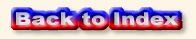
 First, some background information: with the very messy release of Poser 5, Curious Labs took a completely different approach with the release of Poser 6. Instead of announcing it with great fanfare and sample renders, their announcement was almost low-key in comparison. And, unlike Poser 5, the release of Poser 6 comes with a lot less bugs and glitches. How much less? When Poser 5 was released, Renderosity (the largest Poser community website) created a special "Poser 5 Issue Reporting" Forum just to handle all of the complaints and issues. To be fair, though, it can be argued that Curious Labs was only responding to the users' demands of "We want Poser 5 now. We don't care if it's buggy. We'd rather have a buggy version than no version at all!". And, seeing a market ready to be tapped, Curious Labs released Poser 5, version 1… and promptly released service pack after service pack to correct all of the glitches that were not caught during testing (at one point, TWO service packs were released on the same day!).
First, some background information: with the very messy release of Poser 5, Curious Labs took a completely different approach with the release of Poser 6. Instead of announcing it with great fanfare and sample renders, their announcement was almost low-key in comparison. And, unlike Poser 5, the release of Poser 6 comes with a lot less bugs and glitches. How much less? When Poser 5 was released, Renderosity (the largest Poser community website) created a special "Poser 5 Issue Reporting" Forum just to handle all of the complaints and issues. To be fair, though, it can be argued that Curious Labs was only responding to the users' demands of "We want Poser 5 now. We don't care if it's buggy. We'd rather have a buggy version than no version at all!". And, seeing a market ready to be tapped, Curious Labs released Poser 5, version 1… and promptly released service pack after service pack to correct all of the glitches that were not caught during testing (at one point, TWO service packs were released on the same day!).