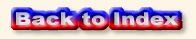The version of Poser 7 that I received did not include a copy of Casual Sydney. Even though there are casual versions of Simon (the male figure) and Ben and Kate (the children), the there is no casual female.
First, let me say that Poser 7 is built on top of Poser 6. This means that the program is very stable (I experienced no crashes) and Poser 6 users should have no problems jumping in and getting started. On the other hand, this means that there are not as many significant changes as the upgrade from Poser 4 to Poser 5 or from Poser 5 to Poser 6.
Please note that this review is based on a pre-release copy that I received two weeks before the full, final version. Some issues in this review may have been fixed in the final version or they may be fixed in an upcoming service pack.
I received Poser 7 as an electronic download: a 1.8G for the Poser 7 installer zip file! I wonder if e-frontier's servers will be able to handle the stress caused by all their customers downloading the file at the same time.
As you would expect from almost 2G of content, the installer takes a LONG time. I unzipped the file at 9:45pm and it took until after 10pm to fully install. (I chose the usual "Full Install" version.) For some reason, the installer's progress bar didn't work, so I never knew how much time or content remained.
And, like Poser 6, Poser 7 will try to connect to the Internet to verify your serial number. If you get any kind of Windows Firewall message about allowing Poser access to the Internet, be sure to click "Allow".
Content:
![]() As with Poser 6, Poser 7 includes all of the content from the previous versions of Poser as well as new figures. So, you get every figure from Poser 1 to Poser 6 and the new Poser 7 figures.
As with Poser 6, Poser 7 includes all of the content from the previous versions of Poser as well as new figures. So, you get every figure from Poser 1 to Poser 6 and the new Poser 7 figures.
![]() New from e-frontier: Grey Alien figure and a number of animals: cockroach, crab, housefly, octopus, scarab, squeaker (rat), big horn sheep, snake (from their Zodiac series), new Poser 7 apartment prop ("the pad")
New from e-frontier: Grey Alien figure and a number of animals: cockroach, crab, housefly, octopus, scarab, squeaker (rat), big horn sheep, snake (from their Zodiac series), new Poser 7 apartment prop ("the pad")
![]() From LadyLittlefox: Ichiro (and base clothing), Koshini (and base clothing), and Plushie Rufus.
From LadyLittlefox: Ichiro (and base clothing), Koshini (and base clothing), and Plushie Rufus.
![]() From Netherworks: Phoebe, RalphLing (alien)
From Netherworks: Phoebe, RalphLing (alien)
![]() RuntimeDNA: Transpond plants, LaRoo, and Microcosm (same as P6).
RuntimeDNA: Transpond plants, LaRoo, and Microcosm (same as P6).
![]() From Sanctum Art: SA Kitty Mass Produc... (name cut off in Library, but it's robot figure).
From Sanctum Art: SA Kitty Mass Produc... (name cut off in Library, but it's robot figure).
![]() From Sixus1: Alphman, BetaBoy, GammaGirl, and all base clothing; ProjectHuman: male and female figures.
From Sixus1: Alphman, BetaBoy, GammaGirl, and all base clothing; ProjectHuman: male and female figures.
![]() And of course, from Vanishing Point: Banshee, Browning Machine Gun, DragonSnake, Lycantar, RoboShark, Skid Steer Loader, SoloShip, and T68 Snub Nose
And of course, from Vanishing Point: Banshee, Browning Machine Gun, DragonSnake, Lycantar, RoboShark, Skid Steer Loader, SoloShip, and T68 Snub Nose
The version of Poser 7 that I received did not include a copy of Casual Sydney. Even though there are casual versions of Simon (the male figure) and Ben and Kate (the children), the there is no casual female.
1) The interface is EXACTLY the same as Poser 6, but this time the default figure is SimonG2 (the Poser 7 male figure). The trackball camera system and the location of the tools and palettes is exactly the same. The default lighting is the same as it was in Poser 6... and Poser 5... and Poser 4.
Poser 7 supports HDRI lighting (see below) and Poser 6 supports Image-Based Lighting, so I'm a little disappointed that the default lighting is the same three-light set that's been around since Poser 4.
Poser 6 users will feel right at home since there are no major changes to the user interface. Poser 4 and Poser 5 users will experience the same learning curve as if they upgraded to Poser 6.
2) The "Rendering" status bar is messed up: the progress bar showed 100% complete when the image was only about half-finished.
3) Poses:
Poser 7 comes with NO position poses for Simon or Sydney (the Poser 7 figures). Although there are folders for "G2 Male" and "G2 Female", the G2 Female poses twisted Sydney around in strange ways. For example, the Business > Standing pose (which is supposed to be fairly straight) bends Sydney's abdomen. In other words, these poses were meant for existing G2 figures (such Terai Yuki) and not the Poser 7 figures.
3a) Hair:
Some of the hair (especially those for Sydney) are now figures, even though they are in the Hair folder. I wonder how many people will realize they have to now conform the hair (like any other figure) instead of letting it stick to the head (like existing hair props)?
4) Universal Poses:
The theory behind this feature is that you can take a pose from any figure and apply it to any other figure without any significant changes. I tried applying a Mike 2 pose to Simon, but the results weren't very good: it did not look natural. Instead, it looked like I applied a pose that was meant for use with another figure.
As you can see from the screen shots to the right, universal poses still need some work. Here's what I did:
1) I added a Mike 2 character to the scene.
2) I then applied a pose designed for Mike 2.
3) I saved the pose back to the Pose Library (using a new name). Poser 7 automatically converts it to a univeral pose.
4) I added SimonG2 to the scene.
5) I applied the new "universal pose". As you can see, the forearms and feet are completely wrong. (Mike screen shot 1.)
6) I then applied the original pose designed for Mike 2... and it was a much closer fit. (Mike screen shot 2.)
I then repeated the process with Vicky 2 and Sydney... and the results were the same. The "universal pose" bent the body parts incorrectly, while the original pose looked a lot better. Now, granted, I could have used a more modern figure like Mike 3, Vicky 3, or Vicky 4, but if the poses are truly "universal" then they should work with any human figure.
| Pose Comparisons | |||
 |
 |
 |
 |
| Mike 2/ SimonG2 universal pose |
Mike 2/ SimonG2 original Mike 2 pose |
Vicky 2/ SydneyG2 universal pose |
Vicky 2/ SydneyG2 original Vicky 2 pose |
5) HDRI:
It works, but I don't have enough images to really give it a good practice. Since the HDRI settings don't add a background image, all you get is a nicely lit figure against a white background. On the other hand, when you use the Atmosphere Editor in Vue d'Esprit, it automatically adds a background image.
Like the universal poses, I'm sure people will release HDRI light sets very soon.
6) Procedural texture preview:
This new feature allows the user to see procedural-node textures in the Preview window without needing to render the scene. Unfortunately, I think I need a newer video card. When I went to Render Settings > Preview, I saw a message that said "hardware shading not supported".
As a test, I attached a brick node to Casual Simon's shirt. The scene rendered correctly, but when I switched back to the Preview window, the shirt appeared white.
And like my earlier render, the blue Render-status progress bar showed 100% done but the image was only half-way through the rendering process.
7) Dialog boxes:
Good: They finally fixed the "close file" dialog box. Instead of saying "Do you really want to close your unsaved file? Don't Save, Save, Cancel", it now uses the standard Windows control of "Do you want to save? Yes, No, Cancel". Though this is definitely an improvement, I wonder if this is going to confuse users who are conditioned to just hitting "D" for "Don't Save".
Bad: The developers are still not following basic usability requirements: in all dialog boxes, the OK button should always be on the left and the Cancel button should always be on the right. Users shouldn't have to guess where the buttons will be.
8) Keyboard shortcuts (my pet peeve since Poser 5):
All the keyboard shortcuts seem to now work, even when focus is on the Parameters Dial palette. (There were a few commands that still didn't work in Poser 6.) Unfortunately, if "focus" is on the Library palette, hitting the Delete key still moves up the library instead of deleting the currently-selected object.
9) Multiple Undo:
WOW! This is probably the most-requested feature since Poser 4. And, for the most part, it works nicely. I can foresee this feature saving a lot of people a lot of work: after all, how many times have you accidentally deleted the wrong figure, with no way to get it back?
When I tested this feature, however, Poser didn't fully restore my work. Here's what I did:
I deleted Simon from the scene, added a new figure to the scene, moved the arms of the new figure, and then undid the whole thing: Poser undid the moving of the arms, it undid adding the new figure to the scene, and undid deleting Simon from the scene.
I then reversed the process by using the Redo command: I was able to redo the deleting of Simon, redo the adding of the new figure, but I was not able to redo moving the arms of the new figure.
Keep in mind that this feature may slow down the deleting of an object from the scene... and I wonder how slow Poser will become if it has to save the adding and removing of multiple large-polygon figures such as Vicky 4. I also wonder how well it works on INJ and REM poses.
The number of undos can be set by going to Edit > General Preferences.
10) Multi-processor speeds up rendering:
As a test, I loaded my Against Wall 2005 scene into Poser 7 to see how well it would do. It's 400x600 pixels, rendered to screen, and is just Tabby wearing a white outfit (dress, stockings, gloves, and shoes). The lighting is my usual 5 light set-up.
Rendering the scene using the Poser 4 Renderer (in Poser 6 or Poser 4), takes less than a minute to render.
I don't know how long it would actually take to render the scene using FireFly in Poser 6 since I got impatient stopped it after 15 minutes of only seeing the message "Rendering Shadow Map".
Rendering the image in Poser 7 using the FireFly Renderer took about 12 minutes.
To tell Poser to use separate threads when rendering, all you have to do is go to Edit > General Preferences and click the "Render" tab. I set my preferences to use 4 threads, checked the option for "separate thread", and rendered the image.
The renderer seemed to work fine, though I did get a Windows Firewall message that "FFRender" was trying to connect to the Internet. The image rendered in less than 5 minutes: less than half the time it normally takes!
It's interesting to watch the image as it renders: it draws the "buckets" at a constant rate until it hits somthing complex, like trans-mapped hair. Then, the drawing slows down a bit and it almost looks like it's frozen. The progress-bar keeps moving, and the drawing slowly continues through the hair. Then, the bottom half of the image is drawn almost instantly!
And it probably goes without saying (but I'll say it anyway): the multi-processor/ separate thread option only works with the FireFly Renderer. This feature won't work with the Poser 4 Renderer. Also keep in mind that if you use all of your processors, other programs will slow down. Before this feature was added, Poser would only use one processor on dual-processor machines. This left another processor to handle any other open programs. On the other hand, it's much better that Poser joins other programs (such as Photoshop) which support multi-processors.
As I was looking through the Render options, I also found that there is no longer an option called "Use texture filtering". Although the Poser 7 manual says that Texture Filtering is now turned on by default, I could see a definite blurring of textures in the background.
11) Menu options:
Although the menus are basically the same as Poser 6, there are new changes:
![]() One new addition is the menu called "Scripts". This replaces the old Python Palette and offers a quicker way to run Python scripts.
One new addition is the menu called "Scripts". This replaces the old Python Palette and offers a quicker way to run Python scripts.
![]() The command to exit Poser 7 has been changed to "File > Quit" instead of the Windows' standard command of "File > Exit". (Even in Poser 6, the command was labeled "File > Exit".) This means that the Windows keyboard control of Alt-F, X won't work.
The command to exit Poser 7 has been changed to "File > Quit" instead of the Windows' standard command of "File > Exit". (Even in Poser 6, the command was labeled "File > Exit".) This means that the Windows keyboard control of Alt-F, X won't work.
(As an aside, this can easily be fixed by editting the Poser.xrc file, located in the Poser\Runtime\ui folder, and changing the word "Quit" back to "Exit" I've created a modified version of the Poser.src file and can download it here.)
![]() Edit > Duplicate. This is an excellent feature that lets you duplicate the selected object... and in the case of clothed figures, all of the clothing and hair is also duplicated. However, there is still a little glitch in the process: when I duplicated my character "Tabby", everything was duplicated, but the name of the new figure was reset to "Figure 1" instead of "Tabby 1" (which is the usual way Poser renames duplicate figures).
Edit > Duplicate. This is an excellent feature that lets you duplicate the selected object... and in the case of clothed figures, all of the clothing and hair is also duplicated. However, there is still a little glitch in the process: when I duplicated my character "Tabby", everything was duplicated, but the name of the new figure was reset to "Figure 1" instead of "Tabby 1" (which is the usual way Poser renames duplicate figures).
![]() File > Recent Files. Finally, Poser saves a list of your most recently-used files. This is very nice addition.
File > Recent Files. Finally, Poser saves a list of your most recently-used files. This is very nice addition.
12) Animation:
Since I have very little experience making animations, I didn't test the animation features.
13) Navigating multiple Runtime Libraries:
The Library is now displayed in two columns: content and library categories.
On the left is a triangle to select a different Runtime folder: no more going up, up, up to switch Runtime folders.
On the right is a triangle to quickly navigate to each Library sub folder.
I had read some information in the forums about how content could be dragged from Windows Explorer onto Poser's Library to quickly add content. I couldn't find any information about this feature in the manual and it worked horribly for me. I dragged a crz, obz, and png file to my "New Figures" Library. Instead of adding the figure, Poser deleted the existing figure! And since Poser deleted the files, there was no way to recover it. Luckily, this was a back-up figure, but I don't want know what might happen if I had used a Library with real figures in it.
Here are the seven reasons to upgrade that Content Paradise lists on their site: (link opens in new window)
1) Content: Okay, this is a good reason. There is a lot of cool content from everyone... including the team at Vanishing Point.
2) Lip-syncing: I'm sure this will be a useful feature for animators.
3) Multiple Undo: Okay, this feature alone may be worth the full $250 price.
4) Multi-threaded rendering/ HDRI: These two features are an excellent step towards making Poser a more professional rendering solution. Many people (including myself) rely on higher-end software (such as Lightwave or Vue d'Esprit) to render some scenes, but these features will allow users to make higher-quality images without the need for extra software.
5) Animation layers: again, since I'm not an animator, I didn't test this feature.
6) Morphing tool: I have not fully tested this feature, but it seems to work on many figures, not just the Poser 7 figures.
7) Universal poses: more documentation is needed on how to use this feature.
So, then, do I recommend using Poser 7? Absolutely! I highly recommend that Poser 5 or Poser 4 users upgrade to Poser 7. But, Poser 6 users will need to decide for themselves if the new features are worth $250.00 (or less, if they can get a lower, upgrade price).