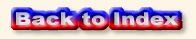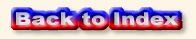
2-D Application:
Any software program/ package that can manipulate images. Some of the more common applications include:
• Illustrator (by Adobe)
• Painter (by Corel)
• Paint Shop Pro (by Jasc)
• Photoshop (by Adobe)
3-D Application:
Any software program/ package that can manipulate 3 dimensional objects. Some of the more common applications include:
• 3-D Studio Max (by AutoCad): high-end object modeling, scene, and animation development (used for Fox Sports graphics)
• Amorphium (by Electric Image): object, scene, and animation development
• Bryce (by DAZ): landscape creation
• Character Studio (by Kinetix): character development for 3-D Studio Max
• Lightwave (by NewTek): high-end object modeling, scene, and animation development (used for the TV series Babylon 5 and Star Trek: Voyager and the movie Titanic)
• Poser (by Smith Micro): character and figure creation
• SoftImage: very high-end object modeling, scene, and animation development (used for Disney's Dinosaur)
• TrueSpace (by Caligari): object modeling, scene, and animation development
• Vue d'Esprit (by e-on software): object, scene, and animation development
DAZ|Studio
The correct term for this software is "DAZ Studio" or even "DAZ|Studio" (the original name), which is made by "DAZ" or "DAZ3d".
Saying "I made this image in DAZ" would be like saying "I made this image in Smith Micro (instead of Poser) with compositing in Adobe (instead of Photoshop) and then I posted it online using Microsoft (instead of Internet Explorer)".
"Alyson":
The nickname given to the default Poser 8 Female. See also: Simon.
"Ben":
The nickname given to the default Poser 6 Male Child. See also: James, Jessi, and Kate.
Bezier curve:
A type of curved line whose curvature can be adjusted using "handles" on either side of a "guide line".
Bump Map:
An 2-D image that is 'mapped' to the 3-D object to give the appearance of raised or lowered surface details. This is an effective way to add detail to an object without increasing its polygon count.
Displacement Map:
An 2-D image that is 'mapped' to the 3-D object to give the appearance of shifted (or "displaced") details.
"Dork":
The (unflattering) nickname given to the default Poser 4 Male. See also: Posette.
"Don":
The nickname given to the default Poser 5 Male. See also: Judy, Will, and Penny.
HDRI:
Abbreviation for "High Dynamic Range Image": this type of image was first developed as an alternative to the standard RGB (red-green-blue) images that are displayed on a computer. Rather than displaying each pixel as a red-green-blue value, HDR Images display each pixel as a decimal number. These images are frequently used as light sources to make extremely realistic scenes.
Image Map:
Any image used as a texture map.
"James":
The nickname given to the default Poser 6 Male. See also: Jessi, Ben, and Kate.
"Jessica"/ "Jessi":
The nickname given to the default Poser 6 Female. See also: James, Ben, and Kate.
"Judy":
The nickname given to the default Poser 5 Female. See also: Don, Will, and Penny.
"Kate":
The nickname given to the default Poser 6 Female Child. See also: Jessi, James, and Ben.
MAT Pose:
(see "Pose" below)
Millenium Man/ "Mike":
Similar to the "Millenium Woman", this new Poser male model was developed by Zygote, Inc. and then further developed (and sold) by DAZ Studios.
Millenium Woman/ "Millie":
See Victoria/ "Vicky".
Mesh:
The lines and points which make up the structure ("geometry") of a 3-D model.
Morph/ Morph Target:
An "add-on"-like object that changes the shape (deforms) another object. For example, a face "morph target" may change the shape of the Face object by making the nose longer or the chin shorter. In Poser, morph targets are "smart" since they can only be applied to the body part for which they were created. (For example, a face morph target can not be applied to the chest.)
NURBS:
An abbreviation for Normalized Uniform Rational Bezier Spline. This is a complex, 3 dimensional form of a Bezier curve which converts a "simple object" (such as a cube) into a curved object.
Object:
Any 3 dimensional shape; it may contain its own mesh and texture map.
"Penny":
The nickname given to the default Poser 5 Female Child. See also: Don, Judy, and Will.
Polygon:
The basic parts of any object, these can be 3-sided (triangles) or 4-sided ("quadrangles"). Objects with higher polygon count tend to have higher detail and greater versatility. Here are some comparisons:
• Typical Quake or Unreal object: about 5,000 polygons
• Poser 4 Female: about 15,400 polygons
• Poser 4 Male: about 17,600 polygons
• Vicky 2: about 27,400 polygons
• Mike 2: about 32,400 polygons
Pose:
Generally speaking, a file that changes the shape or positioning of another object.
• Position Pose: this is the most basic pose- it changes the positioning of the figure's parts (for example, to make the figure look like it's walking or standing or sitting).
• INJ: an abbreviation for "injection", this pose adds morph information to a figure, usually to a previously-empty parameter dial. INJ and REM poses are used to make unique characters on Vicky 3 and Mike 3.
• MOR Pose: an abberviation for "morph pose", this pose changes the shape of the character by adjusting the figure's built-in morph targets (for example, to make the chest smaller or the nose bigger).
• MAT Pose: an abbreviation for "Material And Texture", this pose changes the materials and texture of the figure. This pose could change every material on the figure or just one or two materials (such as the eyes or lips). MAT poses can be applied to figures (cr2 files), hair objects (hr2 files), and props that have been parented to a figure (pp2 files).
• REM: an abbreviation for "remove" (or "removal"), this pose removes morph information from a figure, usually from a previously-filled parameter dial. INJ and REM poses are used to make unique characters on Vicky 3 and Mike 3.
• SDMAT: an abbreviation for "Sub-Dividing Material And Texture", this pose changes the materials and texture of certain parts of a figure *without* affecting the other parts. For example, an SDMAT pose can be created to only affect the hip and leg parts, but the chest, arms, and head would not change at all.
Poser file formats and their locations:
• .arp: a "plug-in" which allows Poser to import and export another file format (such as 3-D Studio Max's .3ds file format).
These are found in the same folder as the Poser.exe file.
• .cm2: a camera/ camera setting.
• .cmz: a camera/ camera setting. This is the compressed version used by Poser Pro Pack, Poser 5, and above.
These are found in subfolders within the Poser\Runtime\Libraries\Camera folder.
• .cr2: a "character" or "figure" object, this can be either a "conforming-to" object (such as a male or female person) or a "conformable" object (such as a piece of clothing).
• .crz: a "character" or "figure" object, this can be either a "conforming-to" object (such as a male or female person) or a "conformable" object (such as a piece of clothing). This is the compressed version used by Poser Pro Pack, Poser 5, and above.
These are found in subfolders within the Poser\Runtime\Libraries\Character folder.
• .fc2: a facial setting. (The expression on a person's face.)
• .fcz: a facial setting. (The expression on a person's face.) This is the compressed version used by Poser Pro Pack, Poser 5, and above.
These are found in subfolders within the Poser\Runtime\Libraries\Face folder.
Note: in Poser 5 and 6, these files are found within the "Expressions" section in the Libraries Palette.
• .hd2: a hand setting. (The position of a person's hand/ fingers.)
• .hdz: a hand setting. (The position of a person's hand/ fingers.) This is the compressed version used by Poser Pro Pack, Poser 5, and above,
These are found in subfolders within the Poser\Runtime\Libraries\Hand folder.
• .hr2: a hair object.
• .hrz: a hair object. This is the compressed version used by Poser Pro Pack, Poser 5, and above.
These are found in subfolders within the Poser\Runtime\Libraries\Hair folder.
• .lt2: a light setting. (The lighting of a scene.)
• .ltz: a light setting. (The lighting of a scene.) This is the compressed version used by Poser Pro Pack, Poser 5, and above.
These are found in subfolders within the Poser\Runtime\Libraries\Character folder.
• .obj: a 3-D file format that describes the actual geometry of a 3-D object. This can be an actual object or a "morph target" of an object.
These are found in subfolders within the Poser\Runtime\Geometries folder.
• .png: an object's "preview" picture (similar to rsr files) located in Poser's Library of objects; used by Poser Pro Pack, Poser 5, and above.
These are found in the Runtime\ folders and correspond to either a geometry, figure, or pose file.
• .pz2: a pose. (Note: not be confused with the .pz3, which is an entire scene.) See the definition for "Pose" above, for more information.
• .pzz: a pose. This is the compressed version used by Poser Pro Pack, Poser 5, and above.
These are found in subfolders within the Poser\Runtime\Libraries\Pose folder.
• .pz3: Poser's "native" format- the format for the complete scene of objects.
These can be located anywhere on your hard drive.
• .pp2: a prop.
• .ppz: a prop. This is the compressed version used by Poser Pro Pack, Poser 5, and above.
These are found in subfolders within the Poser\Runtime\Libraries\Props folder.
• .pzs: various preference/ preset files.
These are found in the same folder as the Poser.exe file.
• .rsr: an object's "preview" picture (similar to png files) located in Poser's Library of objects; used by Poser 4 and below.
These are found in the Runtime\ folders and correspond to either a geometry or object file.
• Textures: see the section below, on Working with Textures.
All of the textures (image files) are found in subfolders within the Poser\Runtime\Textures folder.
Note: Although you can manually edit most figure (or MAT pose) files to reference files located outside of the Runtime\Textures folder, it is not a generally-accepted practice and will cause problems if you try to distribute the file to other people.
Note 2: All of these file types must be added to a Poser scene from within Poser (by opening the "Libraries" palette and clicking the "Add to Scene" or "New" button). The exception to this is the scene file (pz3)- since it is Poser's "native" file format, it can be opened, by either going to "File" > "Open" (from within Poser) or by double-clicking the file's icon.
"Posette":
The nickname given to the default Poser 4 Female. See also: "Dork".
Render:
This is the final, high-resolution "drawing" of an object by the 3-D application, as seen through the selected camera, with all textures and lighting effects applied to the objects. This could be either a single image or a multiple-image movie.
SDMAT pose:
(see Pose above)
"Simon":
The nickname given to the default Poser 7 Male. See also: Sydney.
"Sydney":
The nickname given to the default Poser 7 Female. See also: Simon.
Texture Map:
An 2-D image that is 'mapped' to the 3-D object to give the appearance of a texture. May also be known as a "skin".
Transparency Map/ Trans Map:
Any graphical image used to "mask" out parts of an object by making that part of an object "invisible". This image is usually black & white (or grayscale) and the color black is 100% transparent while the color white is 100% opaque.
UV Map:
A flat, 2-D version of an object's mesh used to create a texture map.
Victoria/ "Vicky":
Also called "Millenium Woman" or "Millie", this new Poser female model was developed by Zygote, Inc. and then further developed (and sold) by DAZ Studios.
"Will":
The nickname given to the default Poser 5 Male Child. See also: Don, Judy, and Penny.