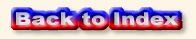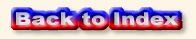Tips, Tricks, and Hints
for the MAT Pose Creator
Many people have asked me questions about how to use the MAT Pose Creator. Over time, I found that I was answering a few questions over and over. So, I have created a page that will answer the most frequently asked questions and issues. You can still feel free to send me an e-mail, but hopefully this page will answer your question quicker than I could reply.
Frequently Asked Questions
What is the program?
What are MAT poses?
What's the difference between a MAT pose and a sub-dividing MAT pose?
Why would I use a program to create MAT poses?
What are the benefits of MAT poses?
What are the copyright issues with these files?
Frequently Asked Issues
"Textures don't show up after clicking the 'Browse' button."
"The object was added funny- there is only one material listed and it's called "SkinBody |"."
"I'm using Poser 5, I've followed all the other steps, but the textures still donít' show up!"
Frequently Asked Questions
Question: What is the MAT Pose Creator?
It is a Windows program, originally for sale, which allows a person to create a "MAT pose".
The original intent of the program was to allow Poser users to quickly create MAT poses. However, Poser 5 included a feature to save the material settings for the selected figure (as an "mc5" file). Poser 6 improved this feature by allowing users the option to save a single material or all the materials. These "material collection" files work exactly the same as MAT poses (and can even be edited so they work with Poser 4).
Since the release of Poser 7 in late 2006, the need for a separate MAT-pose program has dropped dramatically. The MAT Pose Creator will no longer be available, but may still be found at some marketplace sites.
Question: Okay, so what is a "MAT Pose"?
A "MAT pose" is like a "macro"-like pose file to assign Material colors And Textures to an object within Poser. More information about MAT poses can be found on the Terms Page.
Question: "What's the difference between a MAT pose and sub-dividing MAT pose (SDMAT pose)? Which one should I use?"
A MAT pose is a pose which applies textures and colors to the selected materials of an object, for example, "SkinHead", "SkinBody", or "Lips".
A sub-dividing MAT pose is a pose which applies textures and colors to the selected parts of an object, for example, "RightForearm", "Hips", or "Abdomen".
In most cases, you would use the regular MAT poses to change the texture or color of your object. However, if you need the arms or legs or other parts to be different colors, then you would use a sub-dividing MAT pose.
By 2005, DAZ had coined the phrase "second skin poses" instead of the possibly-confusing "sub-dividing MAT pose". More information about poses can be found on the Terms Page.
Question: Okay, so why would I use a program to create MAT poses? Couldn't I just open these files with a text editor?
Yes, MAT poses (and most other Poser files) can be opened and edited in a text editor. However, many graphical-type people don't like dealing with text and code. And, as with all Poser files, you have to be very careful when working with the code- if you change the wrong line, your file may not work any more.
Instead, my program uses the already-familiar, Poser-like "Materials Editor" interface to allow users to change the material and texture settings for objects.
Question: What are the benefits of MAT poses? Why should I want to make them?
MAT poses are a quick way to apply textures to the entire object. And, as people who have used the Vicky or Mike figures can attest to, applying textures to every single material gets real tedious real quick.
Additionally, it has become virtually "standard practice" to include MAT poses with textures or objects. Whether in a free item or a for-sale item, people have come to expect MAT poses. What was once considered a "nice to have" item is now practically a required item. In fact, if you make a texture available to other people, it won't seem as "professional" if it doesn't include a MAT pose to apply the texture.
Question: "What are the copyright issues? Can I copyright a MAT Pose?"
Here is a list of files related to the MAT Pose Creator and their copyright status:
The MAT Pose Creator program (the .exe file) and all of its associated files (the database files, the rsr, the png, the "tip of the day" files, etc.) are all copyrighted by me and can not be sold or redistributed without express permission.
The MPI (import/ export) file contains only a list of the materials and parts for a selected object. It does not contain any geometric data nor any texture maps. To the best of my knowledge, the MPI file does not violate any copyrights and is completely re-distributable.
The resulting MAT pose (and sub-dividing MAT poses) contain only a list of materials and parts for the selected object. They are freely distributable, and, if they are unique, could be copyright-able by you, the end user. You do not need my permission to redistribute MAT poses (or sub-dividing MAT poses).
Frequently Asked Issues
Question: "Help! After I click on the 'Browse' button, and select a texture, the "Texture Map" field is blank. What's happening?"
The MAT Pose Creator, like Poser, will only accept textures that are located under the Runtime\Texture or Runtime\ReflectionMaps folder (it can be Poser4\Runtime or Poser5\Runtime). Yes, people say that Poser will use textures that are located in other places on their hard drive, but this is considered "bad practice." Let me explain:
When Poser stores a location to an image map (such as a jpg file), it uses "relative pathing"- this means that the path to the file will be "relative" to Poser's "Runtime" folder, such as: "Runtime:Textures:P4People:John.jpg".
(Also notice that this format uses the ":" character instead of the standard Windows "\" character between folders.)
On the other hand, "absolute pathing" uses the entire path name, including the drive letter, such as: "F:\Program Files\Curious Labs\Poser 4\Runtime\Textures\P4People\John.jpg". Using "absolute pathing" makes your MAT pose difficult for other people: they may not have an "F" drive and the use of the "\" character will cause problems for Macintosh users.
As a side note, I have seen too many Poser files with "absolute paths" such as "F:\Graphics\Models\3ds\my images\body.jpg". Since I don't have an "F" drive (nor do I have those folders), Poser will search through the folders I do have (again, beneath its Runtime folder), until it has found a file with that name. And this search could take a few seconds or a few minutes or I could get an error message about how the texture can't be found.
The solution to this issue is to make sure your texture maps are in right place.
Question: "Something went wrong- after I clicked the "Add" button, the object was added with only one material... and it says "SkinBody |". What happened?"
This issue is caused by a cr2 file with incorrect line breaks within the file. Although Poser will read the file without any problems, the lack of line breaks causes the MAT Pose Creator to do process the file incorrectly.
To fix this issue, you need to "convert" the file so it includes the proper line breaks:
- Open Windows Explorer and go to the folder that contains the cr2 file (somewhere under Poser\Runtime\Libraries\Figures).
- Open Microsoft Word. (This is what we will use to "convert" the file.)
- Switch over to your Windows Explorer window
- Click on the cr2 file and drag it to Word (drag the file to the taskbar, wait until Windows switches to Word, and then release the mouse button).
- Word will show a dialog box asking how to import/ convert the file. Just hit the OK button to accept the default settings.
- The file will open in Word. Note: the file may look like it's not formatted properly- this is fine.
- We don't actually need to change anything within the file, so just go to File > Save As... to save the file with another name (so you don't over-write your existing file).
Note: Under "Save As Type", make sure you select "Text Only (*.txt)". Any other format may add extra information to the document, which we don't want.
Note 2: Word will want to save this file with a ".txt" extension instead of ".cr2". This is fine- we will rename it in a minute.
Note 3: Word may show a dialog box asking how to export/ convert the file. Just hit the OK button to accept the default settings.
- After the file is finished saving, you can close Word.
- Switch back over to Windows Explorer.
- If the new file was saved with a ".txt" extension, rename it with a ".cr2" extension. If Windows gives you a warning about changing the file extension, just hit "OK"- yes, we DO want to change it.
- The MAT Pose Creator should have no problems reading the file now. So, go ahead and open the MAT Pose Creator.
- Select a Category for your new object and click the Add button (under the "Object" pull-down box).
- Select the new cr2 file. Since this new cr2 has the exact information as the original cr2 (except for re-formatted line breaks), we will use it instead.
- After a few moments, the object will be added to your database and you can start creating MAT poses for it!
- Optional: you can now delete the new cr2 file whenever you want.
- Optional 2: you can export the settings for this new cr2 file by going to File > Export MPI File... and then share the "MPI" export file with other people!
Question: "I'm using Poser 5 and I followed all the steps to create a MAT pose, but it won't work!"
The solution to this issue is to save the MAT pose in "Poser 5 format". There is a known issue in Poser 5 that causes it to not read some MAT poses properly. To fix this issue, be sure you go to Edit > Use Poser 5 Format (and check the menu option) before saving the MAT pose.