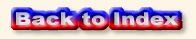(For this page, I will use the female model in my examples (since it was released first), using the more common name, "Vicky". And, yes, the "Mike" character is to the Poser 4 ("P4") Male as "Vicky" is to the P4 Female.)
After I had used Vicky for a while, here are the things I discovered:
- The "base" character, clothing, and hair must be purchased (separately) from DAZ's website. (On the other hand, DAZ has created a "hair converter" that converts the P4 hair (both Male and Female) for use on the Vicky and Mike characters.) This is in contrast to the many P4 objects (characters, clothing, hair, poses, etc.) that come included with the Poser 4 application.
- The Vicky character is incredibly more complex than the regular P4 Female- every body part comes with morph targets already built-in. By adjusting these morph targets, it makes it fairly easy to create your own, custom character using Vicky. (And it is even easier with Vicky 2, which comes with many, many more morph tagerts.)
Note: since every body part can have its own morph target, some poses may affect these morphs, which in turn, changes the shape of your character. If you download poses from the Internet, be aware of how they may affect your character's shape.
Note 2: since it is so easy to create a custom character by adjusting the built-in morph targets, many "artists" are selling cr2/ figure (or pz3/ scene) files of their characters. Keep in mind that the original cr2 file (the "mesh") was created by DAZ (or Zygote) and that the artist only adjusted the shape of the "mesh". If the artist is selling the cr2 file, they are breaking the law by selling someone else's work, passing it off as their own, and making money on it. I encourage artists NOT to sell cr2 files and I encourge consumers to NOT purchase items that contain cr2 files based on Vicky, Mike, nor any P4 figures.
On the other hand, many people sell character files which contain the morph (MOR) "poses" texture files, and MAT poses to apply the textures. This is the correct method of creating a character- the artist sells only what he or she specifically created and it forces the buyer to actually own the Vicky files (or the character files don't work). - The files used by the characters are huge, which in turn, requires more RAM and hard drive space.
- The cr2/ figure file for the base "Victoria" model is over 21 M is size, while the typical P4 cr2 is from 1 to 4 M in size. The increase in size is due to the fact that the Vicky cr2 has such a higher resolution (a higher "polygon count") and contains many more morph targets than the P4 figure.
- The texture maps (usually in jpg format) can be anywhere in size between 1950x1950 to 2500x2500 or higher! And, the texture maps have been split into two separate files: a "body" and a "head" texture. While this means that you can have more detail in the face, you can no longer use the "Texture changes apply to entire figure" as a quick way to use the same texture on every body part. And, in turn, this means that you have to figure out which materials are on which texture map. (Quick- on which texture map can you find the "InnerMouth"?) Of course, you could always use my MAT Pose Creator program to create a MAT pose which applies the textures to the materials for you. (Sorry, I just had to throw in a shameless plug!)
- When I first used the Vicky character with some textures that I had downloaded, Poser locked up twice in a row. (I was using an HP PC with a 466 Celeron, 192 M of RAM, and Windows 98SE). I reduced the size of the texture maps to 1200x1200 and Poser rendered the scene just fine.
Also, when using Poser (with a large model such as Vicky or Mike) on a Windows 98 machine, the program may "freeze" after a few renders. (The "Render Progress" box appears, but the picture never actually renders.) The only way to exit Poser is to do a "force-quit" with crtl-alt-delete. I never experienced this issue when using ANY of the P4 characters (even in scenes with 5 or 6 figures). However, since I upgraded to Windows XP Professional, I have NEVER had this issue occur. I have since learned that this "freezing" issue may be due to the way Poser and Windows 98 work together. This may be caused by Windows not releasing the "temporary" memory back to Poser. So, after a few renders, Poser canít find any more "available" memory and freezes. A possible solution may be to adjust your Windows page file settings. Note: if you are not careful, adjusting Windows' memory settings may result in unpredictable results. Unless you are an experienced Windows user, I recommend asking an "administrator"-type person for help.
Of course, the best solution would be to upgrade your 4 year-old operating system to Windows 2000 or Windows XP so you can take advantage of the newer features such as better memory management.
- Availability of things:
- When Vicky and Mike were first released, most websites didn't offer much for these characters. Since people already owned the P4 Male and Female, not as many people had Vicky and Mike (so there wasn't a "market" for the newer characters).
- Now, however, there is a large number of items available for both Vicky and Mike... in fact, a number of artists are starting to develop textures and clothing for only these characters!
- Using your existing "things" on Vicky or Mike.
- All of your existing P4 clothing can not be used on the new Vicky or Mike characters. This means that your entire library of clothing will not work with these advanced models due to the modified "geometry" of the models.
However, DAZ has provided a "compromise"- the Victoria download includes a "Vicky P4" character. This character accepts the Vicky head and body textures, and can "wear" the P4 clothing. However, this "compromise" will accept neither P4 nor Vicky morph targets since the "Vicky P4" character uses a completely different "geometry". Even though it comes with the same head morphs as Vicky, you will have to set the parameter dials manually. - The existing P4 poses will "mostly" work, meaning that the pose may be correct, but some of the details (like the fingers or hand or arms) may be out-of-place.
- The existing P4 textures will not work with Vicky or Mike. Just like the texture pattern changed from the P3 characters to the P4 characters, it changes again. But, if you're good with an image-editing program (such as Photoshop), you could try adjusting the P4 texture to fit the Vicky/ Mike pattern.
- With some minor adjusting, though, Vicky textures can be used on the Poser 5 Female ("Judy") and Mike textures can be used on the Poser 5 Male ("Don").
- All of your existing P4 clothing can not be used on the new Vicky or Mike characters. This means that your entire library of clothing will not work with these advanced models due to the modified "geometry" of the models.
- "But you can get a better render using Vicky." This statement may or may not be true, once you start using Poser. You can get excellent results from the P4 characters if you work at it. (For more information, see my Creating the Best-Looking Renders Page.) This is another "judge for yourself" issue- look at the gallery of images on the Poser websites and see which you prefer.
Given this information, you'll have to decide for yourself if it's worth the cost to "upgrade". But, given the amount of things (clothing, textures, characters, etc.) that are available for Vicky, I would highly recommend purchasing the model.
Update: by 2007, DAZ had released both Vicky version 3 (Vicky3) and Vicky version 4 (Vicky4). As with the earlier versions of the figure, both V3 and V4 are highly supported by the community and there are tons of textures, poses, and clothing available. However, as DAZ releases each version, the previous version becomes more obsolete. When Vicky 3 was released, the demand for Vicky/ Vicky 2 items quickly died off. When Vicky 4 was released, almost all of the Vicky 2 items had disappeared from the marketplace sites. The process will certainly continue to repeat itself: when Vicky 5 is released, expect support for Vicky 3 to dry up.